Design Support Solution
PDK(Plant Design Kit)
Overview
It is a CAD application that can systematically classify and store and reuse various design books and 2D/3D design data so that the preceding project data created by business proprietor, EPC companies, general designers, and other designers specialized in piping and machinery can be easily applied in subsequent projects.
Benefits
ㆍ Improve design quality
ㆍ Efficient management of data for preceding units and improvement of design conditions (useful for subsequent projects)
ㆍ Build Customer Trust through 3D design
ㆍ More accurate quantitative volume take-off
ㆍ Maximizing profits through optimization of building and equipment layout
Fields of Application
ㆍ Basic Engineering by business proprietor
ㆍ Basic Engineering by general architect or designer (3D Plot Plan and GA)
ㆍ Design of piping, machinery, and civil engineering by Detail Design
ㆍ Application for education on power plant
ㆍ Quote design
Key Features
-
 Plot Plan Creator
Plot Plan Creator Plot Plan 2D & 3D Automatic Placement
Plot Plan 2D & 3D Automatic Placement GA 2D & 3D Automatic Placement
GA 2D & 3D Automatic Placement
PDVS (Plant Design Verification System)
Overview
ㆍ PDVS is an automated program to verify data errors and model omissions related to 3D model creation.
ㆍ This is a system that can check the quality of the design output between the 3D Model and the P&ID at all times, and is to reduce the cost by improving design quality.
Schematic Diagram

YDQP (Youl Design Quality Product Program)
Overview
Automatic input of design information and automation of simple tasks prevents errors when entering design data, and Designers can self-check and minimize items to be reviewed to improve design quality, reduce input time, and prevent errors. As a result, it leads to design automation for increased productivity and process compliance.
Schematic Diagram
| Program |
Purpose |
Use |
Project |
| YDQP-2 |
Compare and check the D model with the analysis plot.
Use when placing the support CONE or changing its arrangement. |
Stress analysis, arrangement, support |
BNPP 1~4 SKN 5&6 |
| YDQP-3 |
Prepare Design Check Sheet for subsidiary material selection |
Support |
BNPP 1~4 SKN 5&6 |
| YDQP-4 |
3D design to enhance camera view function |
Arrangement, stress analysis |
BNPP 1~4 SKN 5&6 |
| YDQP-5 |
Preliminary Review of Joint Master |
Arrangement |
BNPP 1~4 SKN 5&6 |
YDQP-2
Overview
ㆍ Compare 3D model with PLOT of small-diameter pipes
ㆍ Since it takes a lot of time to check PIPSYS INPUT DATA, it allows the creator compare it with the 3D model data in real time, assisting him/her to thoroughly check the analysis mode of the inspector.
Benefits
ㆍ Reduction of human error of input data
ㆍ Reduced check time for input data
ㆍ Easy to confirm arrangement change
ㆍ Compare all supports to the 3D model
ㆍ Simple support arrangement and Tag No. positioning
ㆍ Before issuing the support and ISO drawing, the support tag No. and the position can be compared with the stress analysis data.
ㆍ If failure occurs as a result of stress analysis or if improvement is needed, it is convenient to change the piping arrangement.
Key Features
-
 INPUT (compared to 3D model file)
INPUT (compared to 3D model file) Displacement Display
Displacement Display GANG SUPPORT (implement various INPUT DATA)
GANG SUPPORT (implement various INPUT DATA)
YDQP-3
Overview
ㆍ Prepare Design Check Sheet for small-diameter pipe support
ㆍ To prevent human errors that may occur due to large quantities of small-diameter piping supports and various work processes including 3D, 2D and billing, secure reliability of design documents, and ensure process compliance.
Benefits
ㆍ Easily prepare Design Check Sheet and reduce preparation time.
ㆍ Human error for design check sheet preparation is reduced and hence accuracy is improved.
ㆍ Can be used when making a bill for the support
ㆍ Maintains design information for supports in sub-system units
Key Features
-
 main
main Check Loads
Check Loads Design Check Sheet Output
Design Check Sheet Output
YDQP-4
Overview
ㆍ 3D direct design through enhanced camera view feature
ㆍ Pipe arrangement takes a lot of time to learn work-related knowledge and skills as 2D and 3D model makers are dualized to perform tasks.
ㆍ As convenience is provided on the 3D model, the design quality is improved by allowing the creator to experience the design more and the inspector to focus on the inspection.
Benefits
ㆍ Convenient 3D direct design
ㆍ Since there is no JSM conversion process, it is easy to design and review other fields in real time.
ㆍ Convenient 3D model change when changing the layout due to the result of stress analysis
Key Features
-
 View
View Check Interference & Prepare Estimated Path
Check Interference & Prepare Estimated Path Model Change
Model Change
YDQP-5
Overview
ㆍ Display and error correction of property information for pipes
ㆍ Additional manpower and time required for rework caused by frequent human errors related to Joint Master & BOM
ㆍ Utilizing available DB and information to the fullest, human errors are prevented in advance by minimizing manual input by the creator, and high-quality results are provided to customers by making it convenient to correct errors caused by inspection results.
Benefits
ㆍ Reduce design master information errors
ㆍ Reduce discrepancies in design masters, drawings and 3D models
ㆍ Reduce inspection time through direct review on 3D model
Key Features
-
 Display Joint No. in 3D & Extract Data
Display Joint No. in 3D & Extract Data After extracting property information and modifying it in Excel, collectively modify the changed information in 3D model.
After extracting property information and modifying it in Excel, collectively modify the changed information in 3D model. Extracted Data from 3D Model &�Final Check of PD Data
Extracted Data from 3D Model &�Final Check of PD Data
Automatic Drawing Generation System
Overview
This is a CAD application that automatically generates drawings based on Bentley Microstation to improve design quality and automate design.
Benefits
ㆍStandardize design drawings
ㆍAutomatic drawing creation according to design rules
ㆍReduce drawing generation time
Key Features & Images
-
 Automatic Generation of Basic Drawing for Transmission Towers
Automatic Generation of Basic Drawing for Transmission Towers Automatic Generation of Basic Drawing for Transmission Towers
Automatic Generation of Basic Drawing for Transmission Towers Automatic Generation of Drawings for Power Oulets
Automatic Generation of Drawings for Power Oulets Automatic Generation of Drawings for Power Oulets
Automatic Generation of Drawings for Power Oulets Automatic Generation of Drawings for Retaining Walls & Slopes
Automatic Generation of Drawings for Retaining Walls & Slopes Automatic Generation of Drawings for Retaining Walls & Slopes
Automatic Generation of Drawings for Retaining Walls & Slopes
4D Simulation System
4D Simulation System
Overview
ㆍ It is a system that connects the construction 3D model and the unit work of the construction schedule, and implements a visual simulation to prevent interference in advance and establish an optimized construction plan.
ㆍ Establish countermeasures by understanding and analyzing real-time progress/current issues based on linked data
Benefits
ㆍ Verify the shape-oriented construction process.
ㆍ Establish a real-time integrated system by securing the convenience and reliability of search.
ㆍ Eliminate interference through process simulation and apply process management optimization technology.
ㆍ By securing the constructability and site, verify the pre-construction constructability based on visualization and confirm the priority of the work.
Key Features
Operation & Maintenance Support Solution
Integrated facility management system
Overview
ㆍEstablish a systematic maintenance history
- For efficient power plant operation, a systematic maintenance history system should be established based on design technology information and equipment and material database from the initial stage of operation.
ㆍDevelop the optimal operating environment for the power generation and maintenance system
- Establish the advanced P&ID, which is the standard for power plant design, and develop a facility management system based on visualization by linking the 3D model with the facility and material database.
Benefits
ㆍ Responsible maintenance of high quality through systematic management of maintenance history and failure performance analysis and reflection of facility diagnosis results
ㆍ Stable operation of power generation facilities through simultaneous management of operation and maintenance
ㆍ Establish the systematic information infrastructure for operation and maintenance of power generation
ㆍ Establish an integrated standard system for operation and maintenance of power generation by collecting technical documents and maintenance know-how
ㆍ Establish a power generation maintenance system for efficient operation by systematically managing design technology information and maintenance history
Key Features
- ㆍ Structure (facility structure)
- Displays the list of power plants' facilities in a hierarchy structure
- ㆍ Information (facility property information)
- Display of facility property information
- ㆍ Information Connection (connection with equipment)
- Display by linking 3D Model, I-P&ID, panorama photo, etc.
- ㆍ Content View (main screen)
- Content Viewer of linked information
-
 Main Screen
Main Screen 3D Model Viewer
3D Model Viewer Highlight of Selected Model
Highlight of Selected Model Make the selected model transparent
Make the selected model transparent 3D Model Viewer KeyMap
3D Model Viewer KeyMap Model TAG & Properties
Model TAG & Properties I-P&ID Viewer
I-P&ID Viewer I-P&ID Viewer Bookmark
I-P&ID Viewer Bookmark
Configuration management system
Overview
ㆍA system to manage and maintain consistency of the physical and functional operating characteristics of the structure, system, and equipment of an operating facility
ㆍIt consists of three elements: Requirement Manager, FCI (facility configuration management), and PCM (physical configuration management).
Benefits
ㆍ Efficient decision-making by systematically managing operation and facility data
ㆍ Systematic management of data so that the performance and functions of equipment and facilities can be operated and maintained as designed.
ㆍ Economical and safe operation of power plants
Key Features
ㆍ By linking data from requirements to 3D & 2D models of drawings and searching the traceability of each data, designers can verify and design models.
ㆍ Using the PLM commercial programs such as Teamcenter and Polarion, data can be managed and saved by version to identify changes in data and manage data history during design.
ㆍ 2D and 3D models can be managed in one system by linking with Walkinside and P&ID Viewer, providing convenience to users
ㆍ When changes are made, the change management through the workflow enables management by user's authority, and the efficiency of work is increased by providing individual work spaces to each user.
-
 Main Screen
Main Screen Document Search
Document Search TAG Search
TAG Search Prepare a Report
Prepare a Report Requirement-TAG Traceability Lookup
Requirement-TAG Traceability Lookup Statistics on changes
Statistics on changes Details on changes
Details on changes Advanced Search
Advanced Search